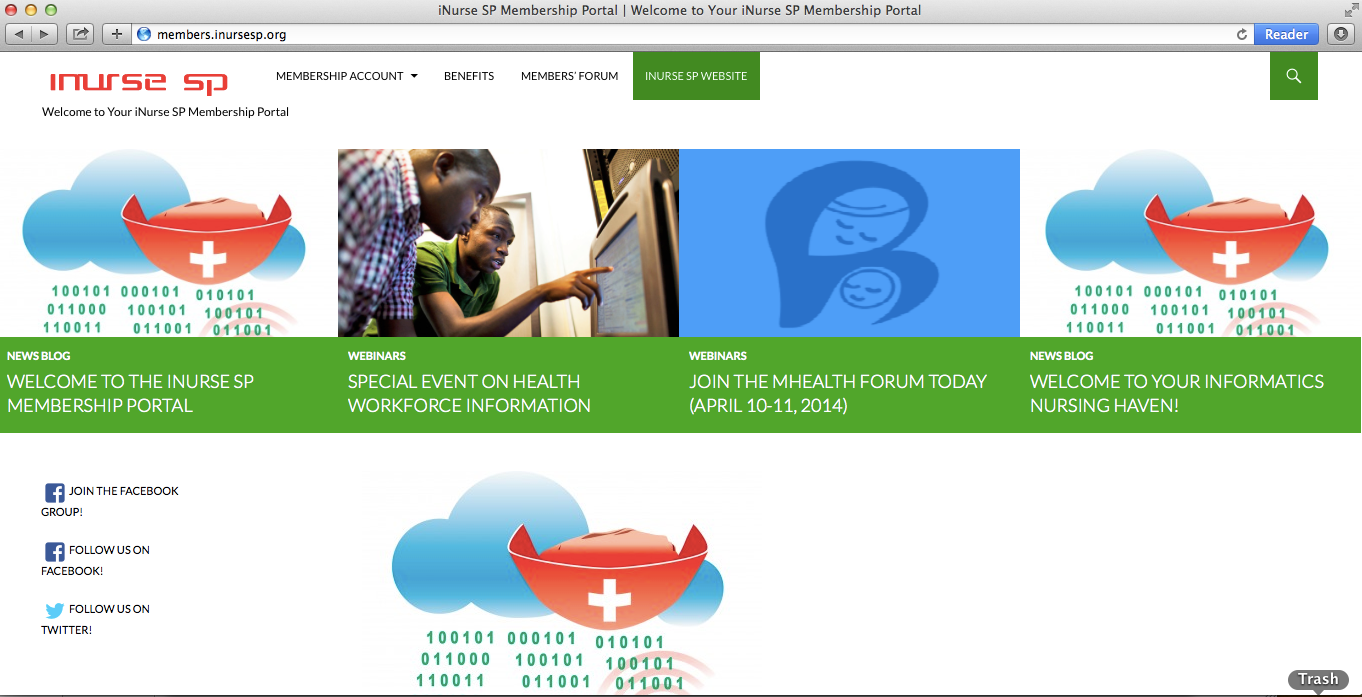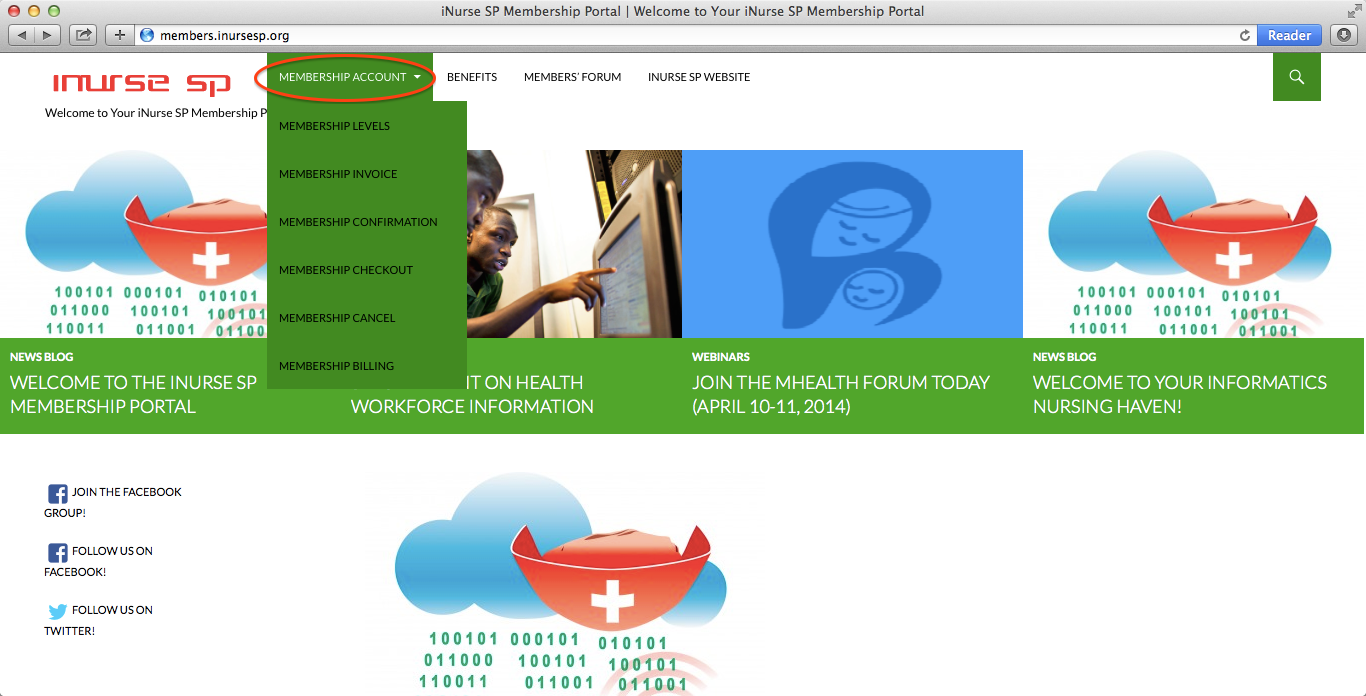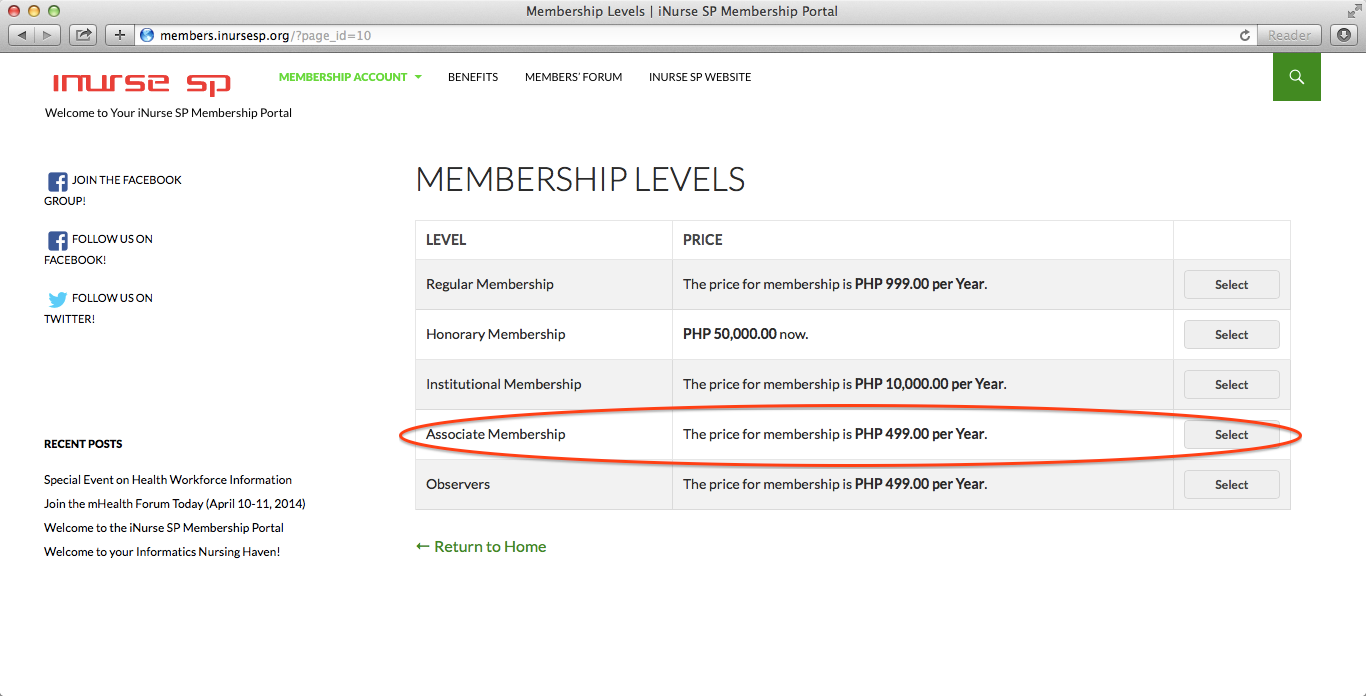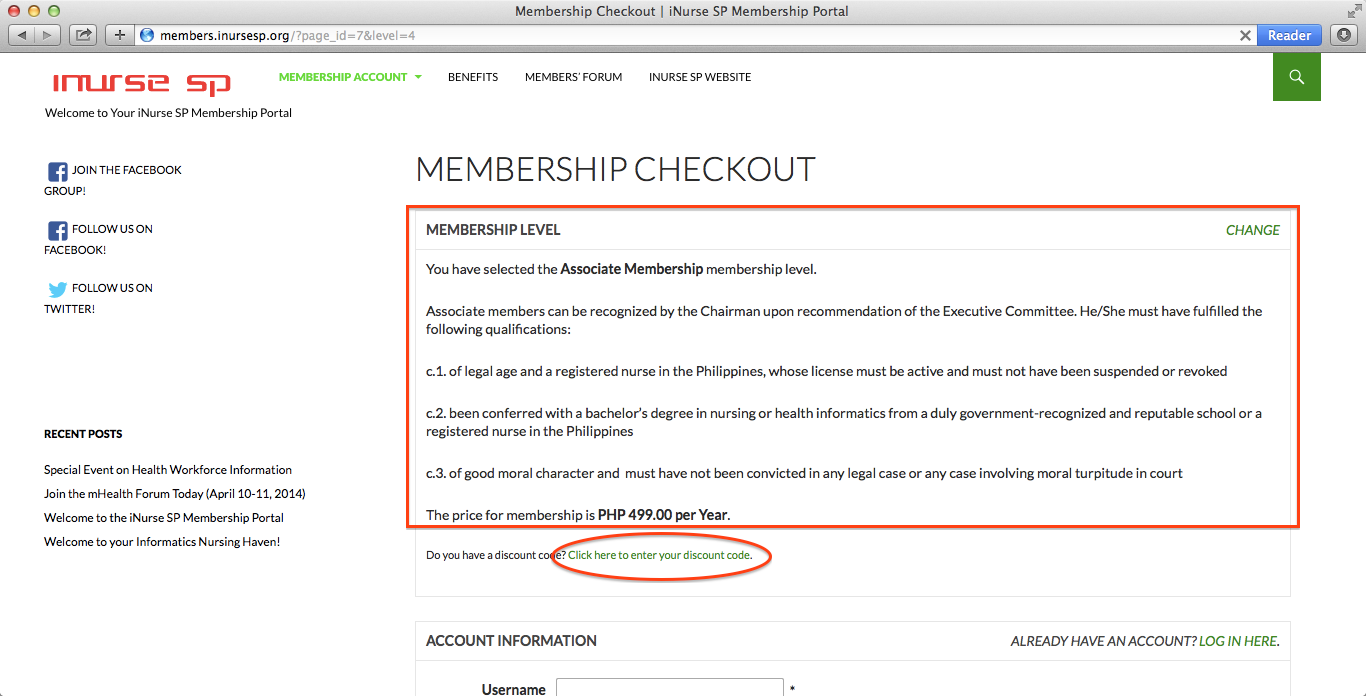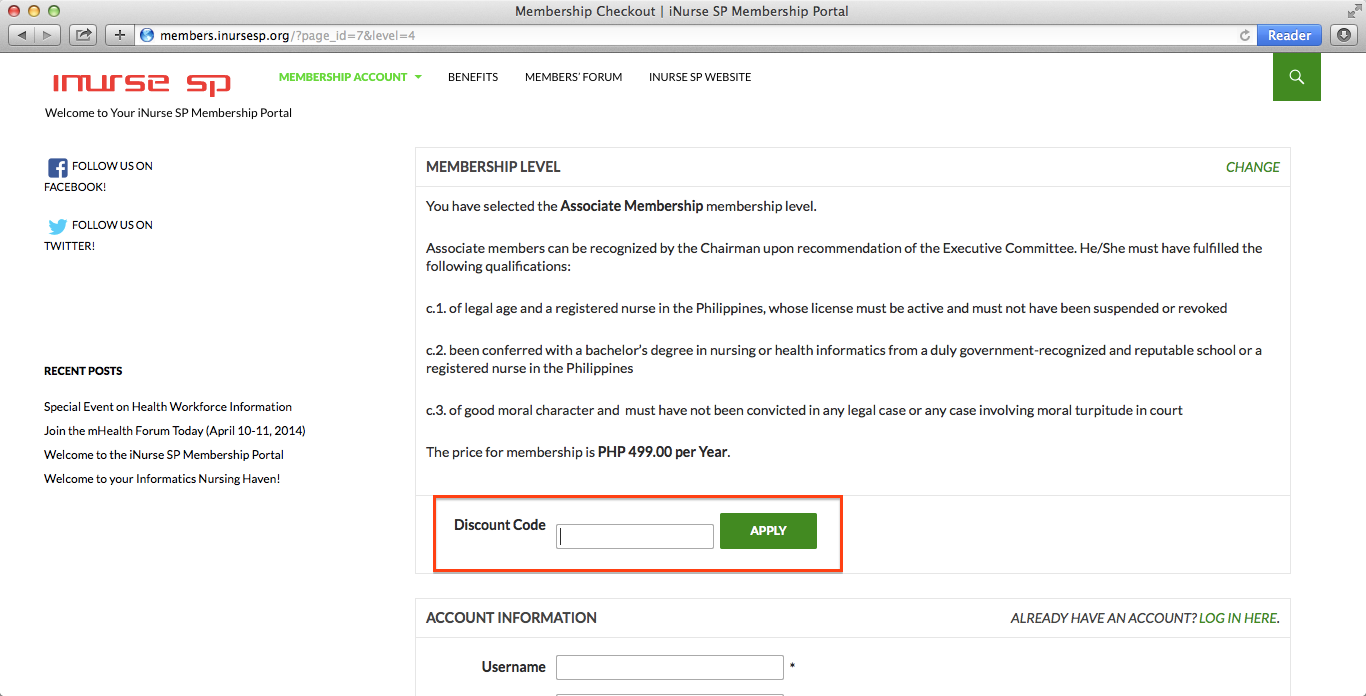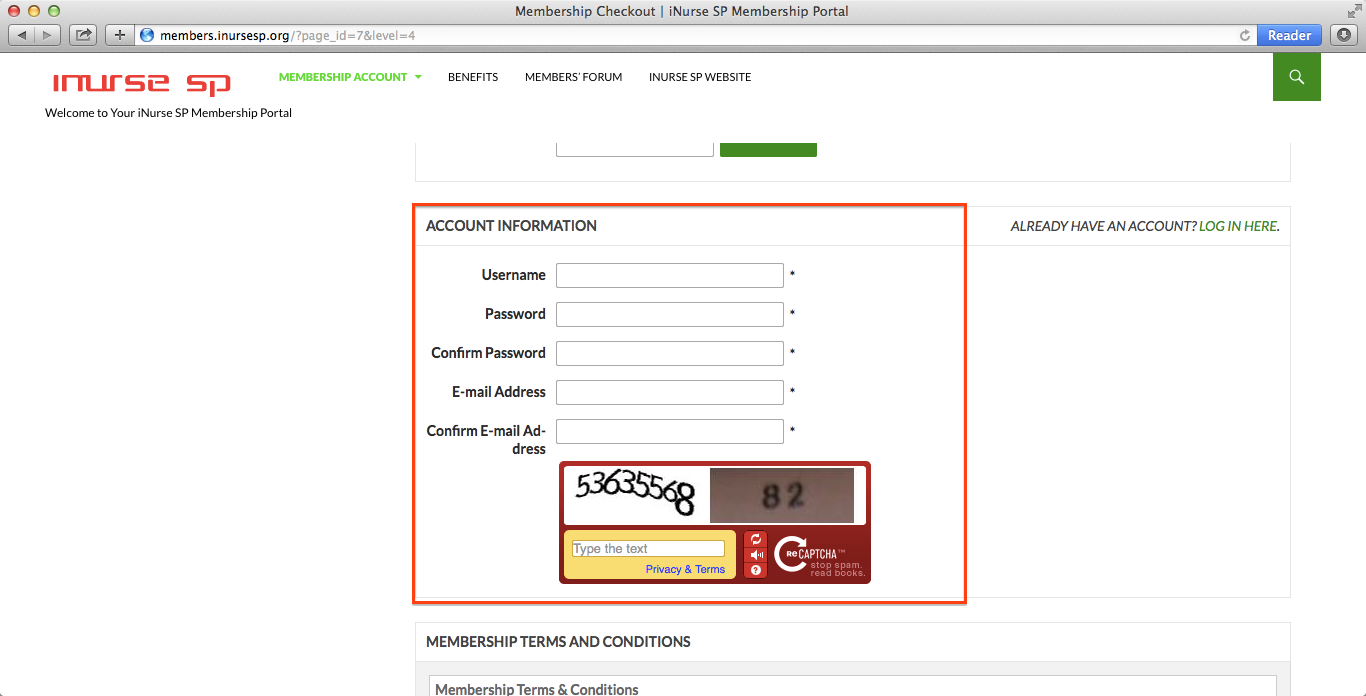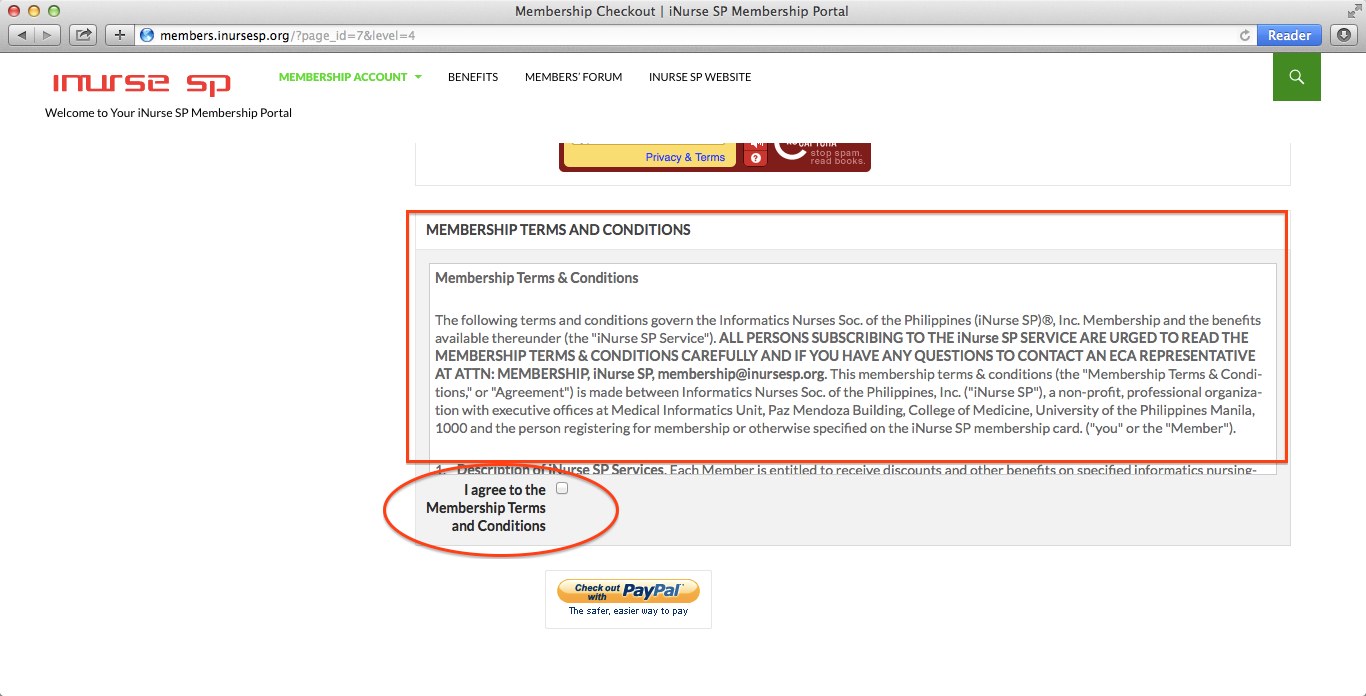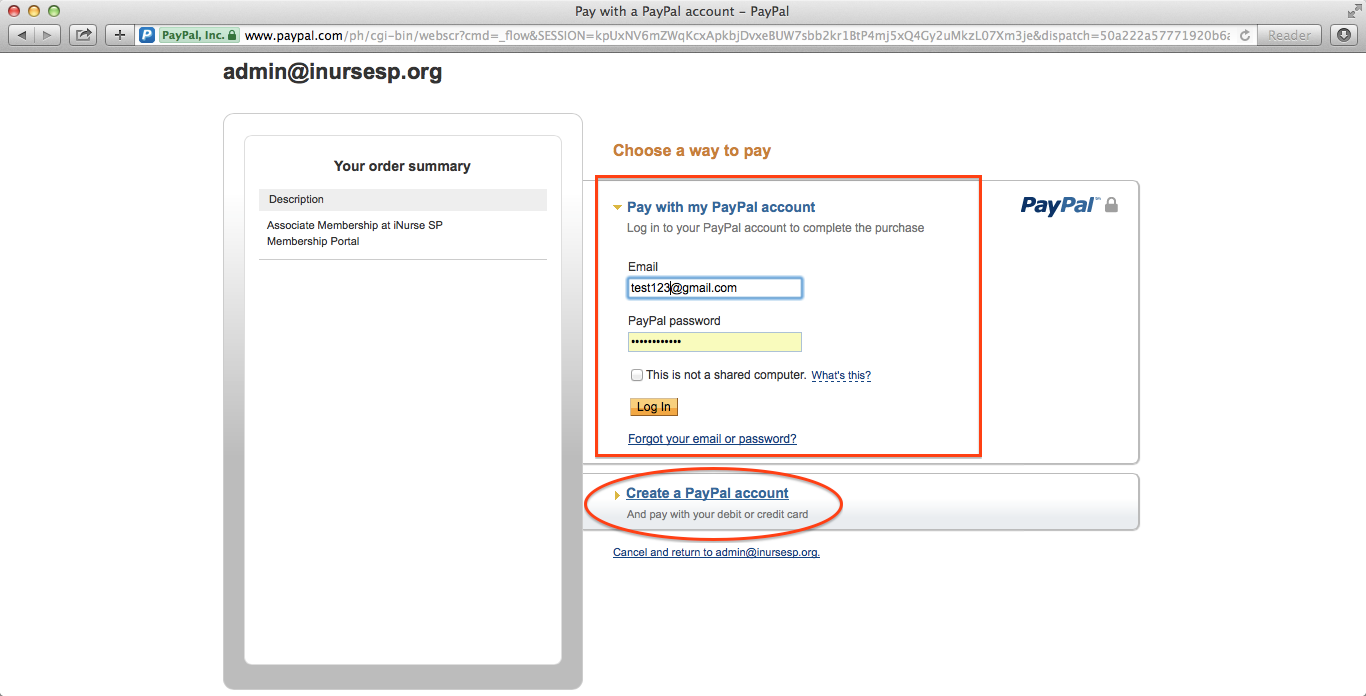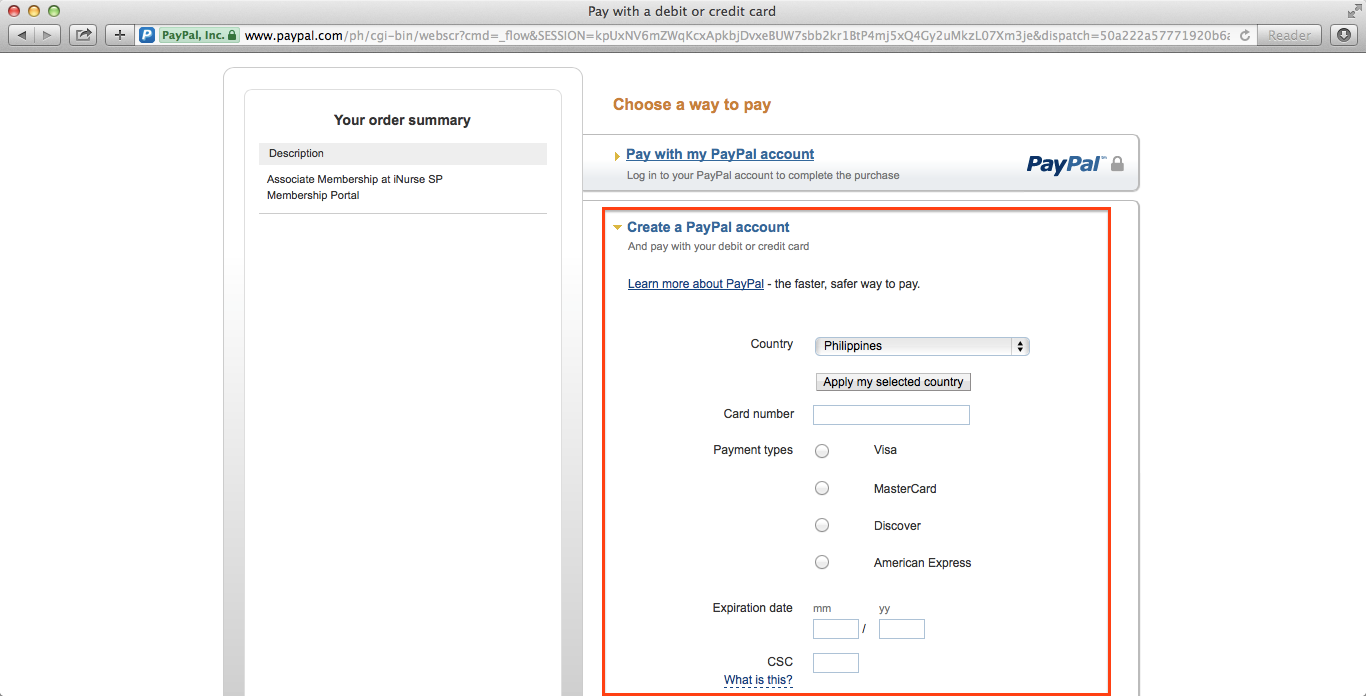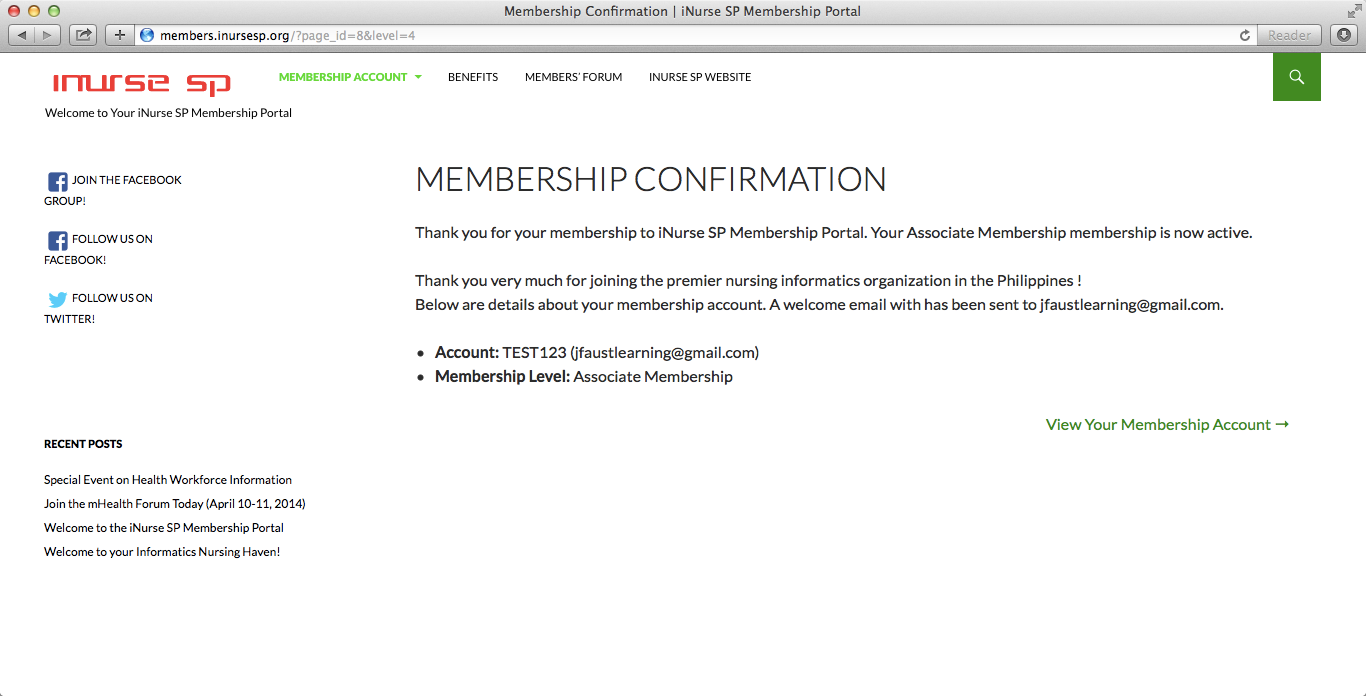Step-by-step Guide to Membership Registration!
arrow_back
Swipe Left to begin!
Step #1
Log-in to http://members.inursesp.org.
Step #2
Hover your mouse over the menu and click Membership Levels.
Step #3
Select the appropriate membership level for you. Ensure that you qualify for the membership category as membership fees are non-refundable.
Step #4
Read the membership level details. Make sure that you qualify for the requirements.
Step #5
If you have any discount code, type it in the box then click APPLY.
Step #6
Fill-up the account information and captcha verification details.
Step #7
Read the Membership Terms and Conditions carefully. Once you agree, tick the box to show your agreement (in red circle). Click "Checkout with Paypal" once.
Step #8
Choose a way to pay your annual membership dues. If you have an existing PayPal account, login using your account credentials.
Step #9
If you have no existing PayPal account, create a new PayPal account using your debit card or credit card information.
Step #10
Congratulations! You have completed the membership application process.